
When things don't go as expected, a large number of chatbots end up breaking. They frequently need shadow flows and human help to ensure thorough work. A custom AI assistant operates differently. It has a context for answering. It can remember things, follow conditional logic, and cooperate with other systems as part of a bigger process. Orchestration tools like LangGraph, models such as Claude 4, and inference engines like vLLM ultimately allow teams to build assistants that act more like colleagues than scripts.

Source: https://medium.com/comsystoreply/building-a-simple-ai-assistant-with-spring-boot-and-langchain4j-a9693b1cddfc
This manual won't assume you intend to create another chat wrapper. Rather, it's presumed that you need an intelligent agent that lives within very real constraints, like data sensitivity, latency, cost limits, and users' expectations. It then tells you how to make one. We will talk about the technical parts, the architectural trade-offs, and the "local road" decisions that have to be made in order to move from being one of many people(still) trying new things to doing something by working through that experience and pointing things out, from prototyping to deployment.
Map Your Goals & Users
Start by explaining what the initial job is expected of the assistant, not what it can be in the future. Choose a single workflow with defined inputs and outputs, e.g., support-ticket triage or compliance-checked client replies. By narrowing its scope, onboarding is faster, review cycles are shorter, and ROI can be shown within days.
Pinpoint the main user: an internal expert or an external customer. Each group has differing tolerances for response time and factual precision, so tweak prompts and infrastructure to suit those expectations. Assistants do crash because of wrong signals. Construct a vocabulary of domain-specific jargon and critical acronyms, then feed it into system prompts or embeddings before fine-tuning the model further.
Create a structured feedback process to close the loop. Get user corrections, send them to retraining or memory updates, and set up periodical evaluations. Without this system, trust breaks down and progress slows.
Choose an Architecture
The architecture you choose will have an impact on how well the assistant integrates with your systems, scales with usage, and adapts to new tasks. Don't start with a framework. Start with constraints: data access, latency tolerance, input complexity, and integration surface. Once those things have been understood, you're likely to find yourself settling on one of three basic configurations, each suited to different levels of capability and control.

Source: https://www.devprojournal.com/software-development-trends/devops/what-are-the-most-commonly-used-software-development-tools/
API-Oriented Wrapper
This is the thinnest implementation layer. Your backend sends user inputs to a model via API (e.g., OpenAI, Anthropic, Mistral) and returns the raw output, sometimes with lightweight prompt templating or metadata injection. It works for an autonomous agent that is only expected to respond to a few well-formed interaction types and does not require memory, external tools access, or internal data. Fits include:
When it fits:
- Low-stakes outputs where accuracy isn’t mission-critical;
- Static workflows with no downstream actions;
- Projects with limited engineering capacity or urgent deadlines.
Limitations:
No memory. No tool use. Every input is interpreted in isolation. This approach is fast to ship, but hard to evolve once your use case changes.
Retrieval-Augmented Generation (RAG)
If your assistant needs to talk fluently about internal processes, specifications of a product, or past transactions, they will need to do retrieval. RAG systems add contextual snippets from a vector database to the prompt. The assistant thus becomes more grounded without having to train the base model again.
Typical stack includes:
- Text chunking pipeline with semantic splitting and metadata tagging;
- Embedding model (OpenAI, Cohere, BGE, etc.);
- Vector store (Qdrant, pgvector, Pinecone);
- Retrieval filter logic (top-k, hybrid search, re-ranking);
- Model orchestration with prompt templating.
Watch for:
Bad chunking strategies, low-quality embeddings, or noisy retrieval pipelines will quietly erode answer quality. Evaluating RAG isn’t just about whether the assistant replies—it’s whether the source context was relevant and sufficient.
Multi-Tool Agent
In more advanced setups, the assistant needs to reason across multiple steps, call APIs, write to databases, or manage multi-turn workflows. This requires orchestration: a runtime that manages function calling, memory state, branching logic, and fallbacks
LangGraph, AutoGen, and CrewAI are strong contenders in 2025. LangGraph, in particular, lets you control graph-based flows where nodes handle state transitions. This means, for example, you can model flows such as: classify – retrieve – tool-call – validate – respond, with persistent memory, and well-defined error handling. These setups can integrate into internal systems (e.g., Salesforce, Jira, custom APIs) and take action in addition to answering questions.
Design considerations:
- Tool latency and rate limits become major factors
- Memory grows complex—short-term working memory vs. long-term state;
- Cost monitoring needs to be embedded into the orchestration layer.
This setup has the highest ceiling but also the most complexity. It should be reserved for cases where the assistant takes actions with system consequences, such as writing tickets, triggering reports, or coordinating across multiple departments.
Core Tech Stack
A functional assistant's tech stack isn't set in stone. Instead, it's a set of modular layers that you can change based on your performance goals, latency budgets, cost limits, and control needs. Most real-world builds include components for model inference, orchestration, retrieval, and observability.

Source: https://www.entrepreneur.com/en-in/news-and-trends/life-of-a-software-developer-how-technical-skills-and-life/352404
Foundation Model
- GPT-4o: fast, general-purpose, good with tools;
- Claude 4: high accuracy, long context, structured output;
- Mixtral 8x22B: cost-efficient, balanced, open weights;
- Llama 3 70B: self-hosted, privacy-first, good baseline.
Inference Engine
- vLLM: fast batching, streaming, stable latency;
- TGI: Hugging Face-native, flexible, slower under load;
- TensorRT-LLM: GPU-optimized, efficient, higher setup cost.
Orchestration & Memor
- LangChain 0.2: modular pipelines, stable APIs
- LangGraph: stateful flows, node-based control
- Haystack: lightweight, RAG-friendly, good for search UIs
- Memory: scoped buffers, persistent state, runtime context
Retrieval Stack
- Embedding Models: BGE, E5, OpenAI (varies by domain)
- Vector Stores: Qdrant (fast), pgvector (Postgres-native), Pinecone (scalable)
- Re-ranking: improves grounding, boosts relevance, optional but valuable
- Indexing: chunking, overlap, source tagging are critical
Observability & Tracing
- LangSmith: step-by-step traces, cost tracking, evals
- OpenInference: metrics, debugging, integration hooks
- Custom Logging: monitor hallucinations, latency, user drop-offs
Choosing at each layer relies on whether you want to speed things up, go deeper into reasoning, keep your data safe, or make it easier to add more features.
Data & Memory Strategy
The usefulness of an assistant depends on how relevant the information it uses is. When real-world knowledge is buried in policy documents, call transcripts, CRM exports, or versioned product specs, generic prompting stops working quickly. You need to plan ahead for how the assistant will get and use information over time, including when, how, and under what circumstances.
Static System Context
The assistant's baseline is system prompts. Here is where you set the role, tone, output format, and any other organizational facts you know. Don't follow generic instructions. Instead, include clear rules, vocabulary limits, and backup behaviors. If a policy prohibits making assumptions on pricing, the system prompt should enforce that explicitly.
Long-Term Information Access
Dynamic context is provided to us by retrieval. The assistant should have a proper way to obtain relevant data, whether through a complete RAG pipeline or with context injections pre-loaded. This includes client profiles, project notes, tickets, and document embeddings.
Your chunking logic and metadata tagging will determine how accurate the retrieval is. If you follow the traditional way of splitting text into paragraphs or a predetermined size span, often lose context or qualifications. Use semantic chunking, overlapping spans, and anchor tags to keep the document together. Every retrieved passage should stand on its own without needing backscroll or reconstruction.
If your assistant handles sensitive data, then retrieval must also adhere to access controls. Role-based filters and data provenance tracking should be built into retrieval processes, especially in multi-user environments where policy requires data separation.
Short-Term Working Memory
The assistant's short-term memory controls what it recalls during a session. This could incorporate previous actions, corrections made by the user, or form values that are carried over from one round to the next. It should be stored separately from long-term knowledge to allow resets, auditing, or selective rollback.
For instance, in LangGraph, each node carries its own working memory and only advances forward if certain conditions are met. You can set memory to expire, remain identical across flows, or rewrite based on the quality of the result. This allows assistants to think through their problem step by step without holding too many tokens or letting context give away earlier moves.
Memory design becomes urgent once your assistant moves past one-turn tasks. Without scoped working memory, even the best LLM becomes stateless, and stateless assistants cannot work together.
Rapid Prototyping Workflow
The goal of prototyping is to identify failure modes early on. With complete visibility, start locally. Make use of a plain LangChain or LangGraph script supported by tracing tools such as OpenInference or LangSmith. Avoid using prebuilt agents and visual builders that conceal prompt structure or memory flow. You must observe the flow of each token through the system.

Source: https://eleks.com/types-of-software-development/financial-services-software-development/
Test the assistant with edge cases, odd wording, and corrupted inputs. Verify not only the outputs but also whether the model complied with system constraints, whether memory carried over correctly between steps, and whether the retrieval context was pertinent. If retrieval is involved, assess it on your own. Long before the LLM seems to be acting strangely, poor context selection disrupts downstream logic.
The user interface can wait. Until the core loop is stable, a temporary notebook or CLI will suffice. Iteration is slowed and root causes are obscured when interface layers are added too soon. Make the prototype simple, visible, and job-specific. Build outward after the assistant manages that effectively under pressure.
Deployment and Scaling
Once the assistant is stable under test conditions, shift attention to where and how it runs. Infrastructure, cost control, fault tolerance, and throughput all become more important than prompt quality at this stage.

Source: https://insights.manageengine.com/artificial-intelligence/what-are-ai-agents/
Runtime Environment
If your assistant is stateless and invoked occasionally, serverless options offer simplicity. Vercel Functions, AWS Lambda, or Cloudflare Workers can absorb irregular traffic without idle cost. But anything requiring multi-turn memory, long-running workflows, or downstream tool calls needs persistent infrastructure. Use containers—Docker on ECS, auto-scaling Kubernetes pods, or Fly.io with edge pinning—to manage resource control and uptime guarantees.
Keep function timeouts, cold start behavior, and execution concurrency in scope. Serverless simplifies deployment but hides latency sources that show up as random lag in model response. Profile these early.
Model Hosting
Quotas and latency must be managed externally when using third-party APIs. Limits on context length, request rates, and token streaming are exposed differently by OpenAI, Anthropic, and Mistral. Connect backpressure systems that queue non-blocking requests, slow down user input, or gracefully fail when saturation occurs.
Use TensorRT-LLM, TGI, or vLLM to self-host for complete control. These systems offer GPU control and batching that can be adjusted for quick token generation. Observability regarding request queuing, context window truncation, and GPU memory allocation is required. Instead of using static instance counts, use container-level autoscaling that is based on traffic patterns.
Cost & Usage Controls
Set up token logging at the request level. Put a tag on each request that shows who made it, what feature they used, and what endpoint they used. To catch runaway costs during a misconfigured rollout or spam loop, add up token usage per hour instead of per day. If you're using tools like LangSmith or custom OpenTelemetry spans, add latency and retry metrics to find where the model stack is slowing down.
Think about giving each feature or assistant class a set monthly budget. Hard caps are better than alerts because they put you in degraded mode with fewer prompts or less tool use once they are broken.
Resilience Under Failure
Sometimes, model outputs will fail. So will retrieval calls, tool APIs, and memory writes. Every node needs to have fallback logic for production assistants. That's why you're designing a flow that can break down and come back together.
Use a structured way to handle errors. If a retrieval call returns null, try again with a different phrase. If a tool gives you output that isn't right, remove the payload and use a safe placeholder instead. If you're getting close to the token limit in the middle of a flow, compress memory and start over with a lighter prompt. Assistants aren't transactional; they're fault-tolerant systems that act like they're always there. Treat them like that.
Risk, Compliance & Ethics
Deploying a custom assistant into production introduces exposure you may not see in testing—privacy violations, output liability, uncontrolled data flows, or unauthorized tool use. These risks multiply in regulated environments and multi-user systems. You don’t eliminate them with model prompts; you manage them with architecture, enforcement logic, and clear fail-safes.

Source: https://cxotransform.com/p/ai-governance-course
Data Handling & Privacy
Treat all input and output as sensitive. Even low-risk queries can leak customer identifiers, internal terminology, or financial metadata when used in unintended combinations. Strip or mask personal data before embedding or logging. If you're running RAG, associate each document with access controls and propagate those checks into retrieval logic. Embedding layers must respect role-based access, or you risk context injection across boundaries.
Avoid shared memory spaces between user sessions. If you’re using LangGraph or a similar orchestration engine, instantiate memory per user flow and destroy on exit unless long-term persistence is explicitly required. Prevent leakage by isolating memory scopes during tool execution.
Output Reliability
No assistant is immune to hallucinations. What matters is how you contain them. Apply schema validation to all structured outputs—especially those that drive downstream tools. Use guardrail frameworks like Guardrails AI, Rebuff, or custom JSON validators to catch out-of-spec responses before they trigger action.
Responses shown to users should include confidence scoring or provenance indicators if the assistant relies on external retrieval. In sensitive domains, like healthcare or legal automation, fail closed. If context is missing, return nothing. Degraded output is worse than silence when stakes are high.
Governance & Monitoring
Deploy with auditable logs. Record every interaction, prompt, memory state, and model response. Encrypt storage, redact on export, and segment by user. Logging isn’t just for debugging—it’s for demonstrating that the system behaved within constraints during an incident.
Implement real-time monitoring on output content and tool usage. Set up filters for unsafe language, policy breaches, or anomalous prompt paths. Tie these filters to escalation actions—temporary suspension, memory flush, or immediate human review.
Policy Boundaries
Define what your assistant is allowed to do. Write it down. Enforce it with hard constraints. Assistants should not infer permission—they should receive it through explicit signals. If you're calling APIs or modifying databases, implement allowlists and schema constraints that cannot be bypassed by model output alone.
Assign ownership. Someone must be responsible for what the assistant can say and do. Without operational accountability, risk becomes distributed and unmanaged—an architectural anti-pattern you can’t patch with better prompts.
Common Pitfalls & How to Dodge Them
Most AI assistant projects don't fail while they're running; they get stuck in design, fail to integrate, or slowly die after launch. These mistakes aren't random. Most of them can be avoided if you spot them early.

Source: https://blogs.nvidia.com/blog/what-is-agentic-ai/
Over-scoping the First Use Case
The urge to make a "flexible assistant" slows things down. Adding more modes, user types, or data sources before anything works will make things unstable. Instead, focus on one path that has stable inputs and clear success criteria. Wait until you've shown that it works on a small scale before doing anything else.
Weak Retrieval Pipelines
Bad retrieval silently lowers the quality of answers. When a RAG system pulls up irrelevant chunks or doesn't match the query, the assistant sounds sure of itself but gets everything wrong. This failure won't cause errors, but it will make users lose trust in the background. Check the quality of retrieval on every build. Don’t just assume if the model is “smarter,” it knows where to look.
Missing Observability
This is how small issues can turn into weeks of debugging: no logs, no tracing, and no structured output storage. You can't find out what went wrong or how behavior is changing if you can't see the state of memory, the execution of tools, or the composition of prompts. Instrument early, even in prototypes. It pays off quickly.
Not Paying Attention to Permission Boundaries
Assistants that can use tools or get to internal data without clear access controls are a problem. Set hard-coded limits, check all model outputs before running them, and expect the assistant to eventually do something it shouldn't. Especially under stress conditions or malformed inputs.
Treating Prompts Like Code
Prompt engineering is useful, but it doesn't take the place of systems thinking. Like config, prompt changes should be tracked, versioned, and tested because that's what they are. If every change happens in line without any context or review, the assistant becomes unstable and hard to keep up with.
Conclusion
Custom AI assistants are no longer limited by tooling or model quality. It's important to define, design, and connect them properly. Once the assistant is in production systems, how well retrieval, memory, control flow, and monitoring are set up matters more than how well the model is tuned.
This guide showed how to go from an idea to deployment, focusing on design constraints, failure surfaces, and architectural trade-offs. The goal isn't to make something new; it's to put together a system that works well all the time and is easy to maintain as usage evolves.
The infrastructure choices, governance structures, and willingness to accept uncertainty over time will all affect where that system fits and how far it can grow. The technical parts are ready. The rest depends on coordination and clarity.



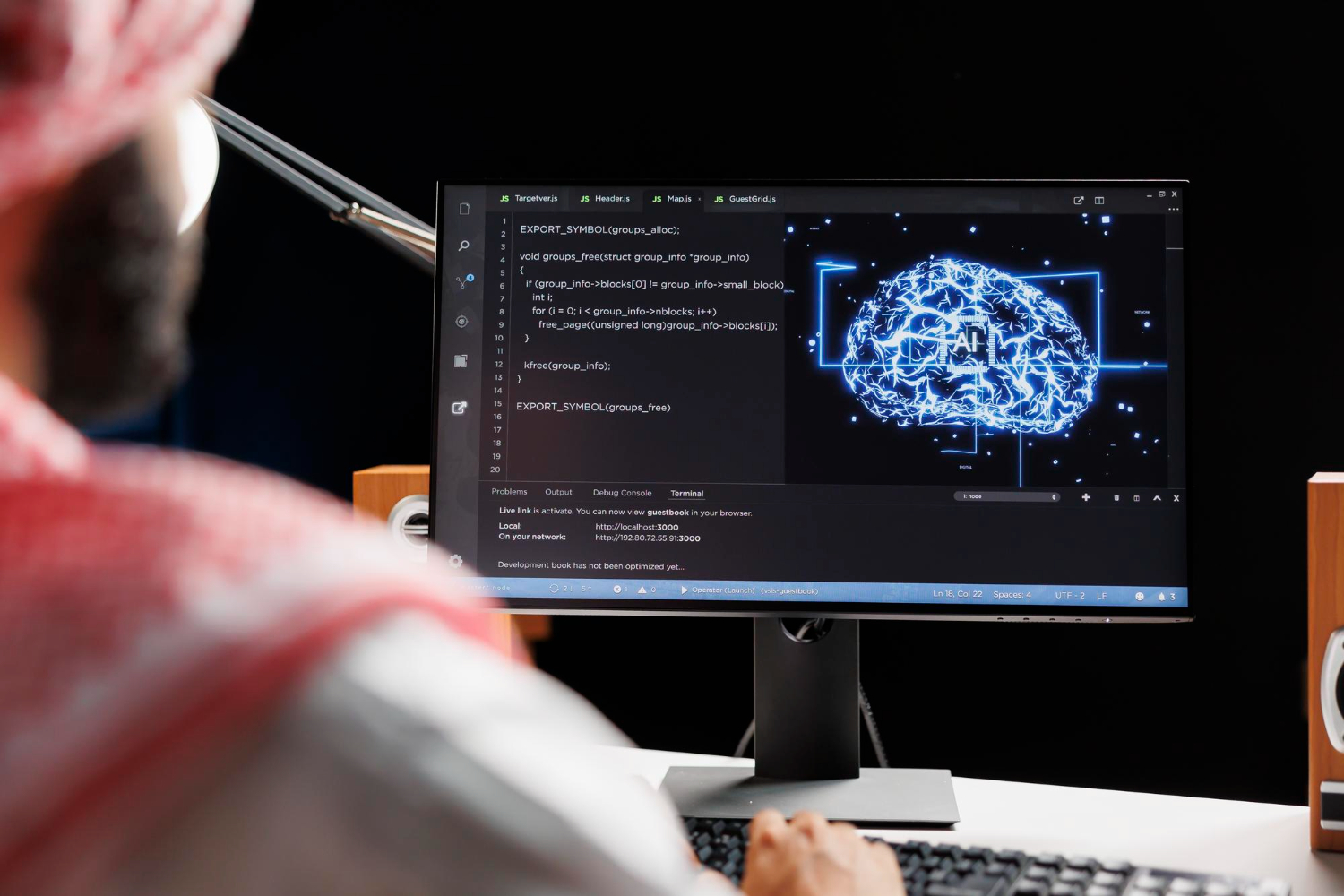
Lorem ipsum dolor sit amet, consectetur adipiscing elit. Suspendisse varius enim in eros elementum tristique. Duis cursus, mi quis viverra ornare, eros dolor interdum nulla, ut commodo diam libero vitae erat. Aenean faucibus nibh et justo cursus id rutrum lorem imperdiet. Nunc ut sem vitae risus tristique posuere. uis cursus, mi quis viverra ornare, eros dolor interdum nulla, ut commodo diam libero vitae erat. Aenean faucibus nibh et justo cursus id rutrum lorem imperdiet. Nunc ut sem vitae risus tristique posuere.
Reply